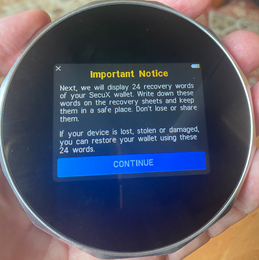Review: SecuX Cryptocurrency Hardware Wallet
If you know anything about Bitcoin and other cryptocurrencies, you’ll know the adage, “not your keys not your coins.”
 For those who are unfamiliar, what this means is that one of the best things about cryptocurrency is that it is digital money and that you can keep, control, and protect yourself. There is no need for a bank, or PayPal, or any other third party. This also means that as long as you are in control of your keys, no one can take your coins from you or stop you from sending them to whomever, whenever you want.
For those who are unfamiliar, what this means is that one of the best things about cryptocurrency is that it is digital money and that you can keep, control, and protect yourself. There is no need for a bank, or PayPal, or any other third party. This also means that as long as you are in control of your keys, no one can take your coins from you or stop you from sending them to whomever, whenever you want.
The challenge of that is every cryptocurrency user that wishes to be fully independent needs to get their coins off of any exchange or other third-party service and take control themselves. It can be a daunting task to have, hold, and protect what might be lot of money for a long time. There are many tales of crypto users who have had software wallets hacked, forgotten passwords, thrown away hard drives with wallets on them, or otherwise lost all of their hard earned crypto through simple mistakes.
Hardware wallets help solves some of these problems. First, a hardware wallet keeps the private keys in secure place that never directly touches the internet so they can’t be hacked. You set up a transaction, then confirm it on the device. Second, you’re less likely to mistakenly throw away a dedicated hardware wallet. And third, though most wallets will prompt you to write down a 12 or 24 word ‘seed’ (words that you can use to recover your coins should your device break or get stolen), you are more likely to actually write these down and keep them secure if you are going to the trouble of getting hardware device.
Personally, I’ve been using two hardware wallets for a number of years, a Ledger S and a Trezor Model T. Both of these are made by well-known established companies and the devices are generally considered to be reliable. I was not particularly in the market for a new device, but SecuX reached out to me with an offer to review their V20 device, and it sparked my interest as there are a few things I do question about the Ledger and Trezor.
My main questions are simple:
- The devices are small with small screens. In particular, the Ledger often cannot display all information on one screen and you have to toggle back-and-forth to see things.
- Because the devices are small, the controls can be finicky to use. The Ledger has two buttons on top that need to be used to advance, back, and select. The Trezor interface is better, but especially when I am punching in numbers, the small screen area means I sometimes have trouble getting the right number.
- Ledger had its database hacked awhile back, and now everyone who ever received a device from them is known on the darkweb.
- For both Ledger and Trezor, the devices reach out to their own servers when announcing transactions, meaning that theoretically, Ledger and Trezor know everything about your transaction history using their devices. There is a way around this, but it requires running your own nodes and redirecting a connected wallet to only use your own node.
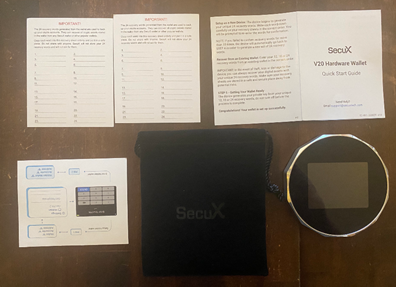 On unboxing the SecuX wallet, the first thing I noticed was the size – It’s about the same size as a thin hockey puck. It has a relatively large touchscreen on the front, a button to the upper-right, and pinhole on the back. Actually, the pinhole intrigued me as I had never thought about this for the other two devices: how do I reset them if necessary?
On unboxing the SecuX wallet, the first thing I noticed was the size – It’s about the same size as a thin hockey puck. It has a relatively large touchscreen on the front, a button to the upper-right, and pinhole on the back. Actually, the pinhole intrigued me as I had never thought about this for the other two devices: how do I reset them if necessary?
On pushing the button, the device instantly came on. Not totally a surprise, but both of my other devices are only powered when plugged into the computer. The SecuX has a battery and can connect to your computer and phone via Bluetooth or to your computer through a USB-c connector. Ledger also has a Bluetooth enabled device with a battery, but I have never used it.
When Ledger came out with its Bluetooth enabled device, I thought it would primarily be used on-the-go as the device is small enough to carry. This didn’t really interest me as any purchase I make on the go is likely to be small, and I’d be happy to do that from a hot wallet on my phone. My hardware devices protect my larger stacks.
On seeing the SecuX, though, it became clear to me that with the larger screen size and Bluetooth connectivity, this would be good for frequent business use. The device has a rubber back to keep it stable and the screen is big enough so you can read all necessary information and punch in numbers easily and without error. I wouldn’t be so willing to do that with the Ledger as the screen and interface is so fiddly. At the same time, for keeping coins in cold storage, the small devices are great; but for frequent use, the larger SecuX means you’ll be able to lay your hands on it when needed rather than having to rummage through the stuff on your desktop.
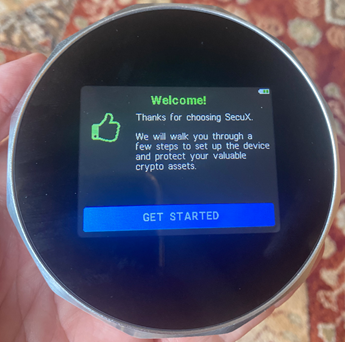 Setting up the device on both my phone and computer was very easy and intuitive using the included guide. Actually, I have had some trouble getting the device to connect via Bluetooth to my computer, but this may be because I already have several other Bluetooth devices active. I may need to disable them first and then connect. The connection to my phone using their free IOS app was seamless.
Setting up the device on both my phone and computer was very easy and intuitive using the included guide. Actually, I have had some trouble getting the device to connect via Bluetooth to my computer, but this may be because I already have several other Bluetooth devices active. I may need to disable them first and then connect. The connection to my phone using their free IOS app was seamless.
The interface on the phone, as I said, is through the SecuX app, and on the computer through a SecuX web portal. This concerned me as I am already concerned about Ledger and Trezor being able to track my transactions. On reaching out to SecuX about this, the company stated that they do not log queries and are unable to track transactions.
The SecuX is a multi-purpose wallet, and can currently handle Bitcoin, Ethereum, Litecoin and a handful of others. One notable one is Groestlcoin, a coin I’d never heard of. SecuX says that this is a special project and that they are looking to add more coins in future updates.
Another concern I always have when dealing with a device like this is what to do if the device fails. When you create a wallet for a coin on SecuX, like most wallets it bases the wallet on a very-hard-to-crack set of 12, 18 or 24 words. I asked the company if it would be possible to restore a wallet on a different device or wallet, and they assured me that you could. The device is compliant with BIP 32, 39, and 44, which basically just means that with those words you can restore your wallet on any compliant device – you’re not locked to SecuX.
As to price, SecuX V20 is not the cheapest one out there, but also not particularly expensive. The device feels solid, it is intuitive and user friendly, and for frequent use or for people who aren’t comfortable with the smaller devices. I would definitely recommend this for business users and for older cryptocurrency users.
SecuX has also told me that unlike Ledger which used Shopify for its sales, they have their own integrated store which reduces the risk of their users’ data being hacks and that they also periodically delete user history for just this reason.
There are a few features I would prefer to see – including the ability to link the device to my Electrum wallet software, something I can do with both Ledger and Trezor. Additionally, as a near Bitcoin-maximalist I’m happy with a minimum number of enabled coins, but I’m sure many potential users would like to see a fuller coin-set.
Overall, I’m very pleased with the SecuX and plan on making it part of my way of splitting up my stack to keep it extra secure.
Disclaimer: Prior to receiving the device for review, I had no prior contact with this company. No assurances were made to the company about the content or tone of the review, and to the best of my knowledge, everything written above is correct. Links to SecuX are provided as a courtesy and I have no affiliate relationship with the company and will not benefit beyond receipt of the device.
SecuX have kindly provided the following offers for BitcoinWarrior readers their shop: https://shop.secuxtech.com/
To Get 15% off use coupon code: †bitcoinwarrior †for SecuX V20 and W20 hardware wallet
To Get 10% off use coupon code: †bitcoinwarriorw10 †for SecuX W10 hardware walletÂ